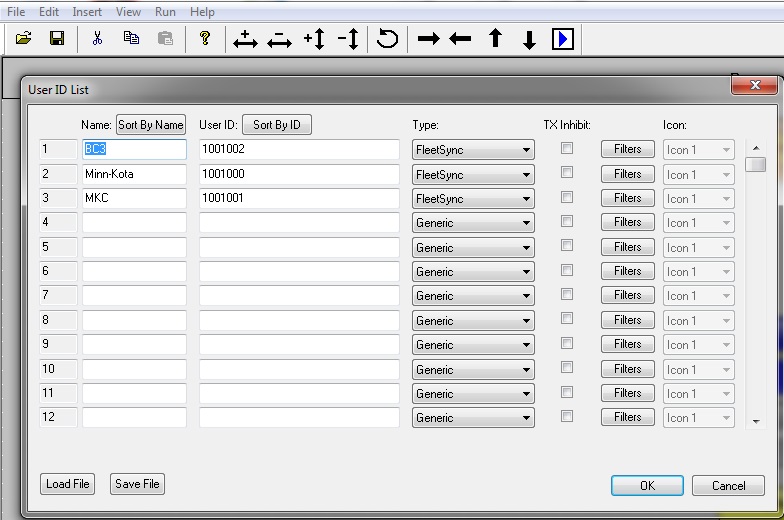
First, Open the Telex C-Soft Designer.
Load the .veg file that your c-soft is using.
I usally make it C7601_Default.veg (the numbers are your c-soft version number)
I make backups of the same file with notes and a date behind them. Use the Default one.
Go to Edit, then User Id List
Enter your list into the Name and ID fields. Click OK and save it.
You can use the Load file button to load a previous list to edit.
You can also save the file and edit with Microsoft Excell.
This is where you can copy it to multiple desktops with a usb thumb drive.
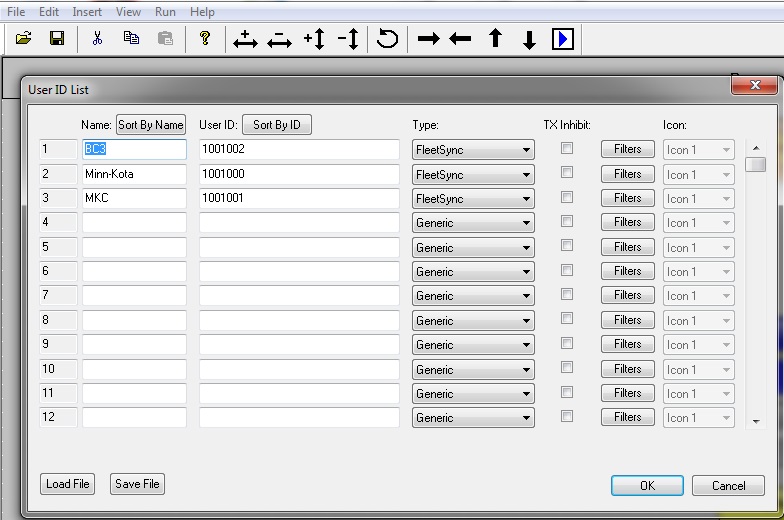
Next go to Edit, then Edit System and create a new system.
If you want use the same name and write over the old one, then just enter the same name when saving.
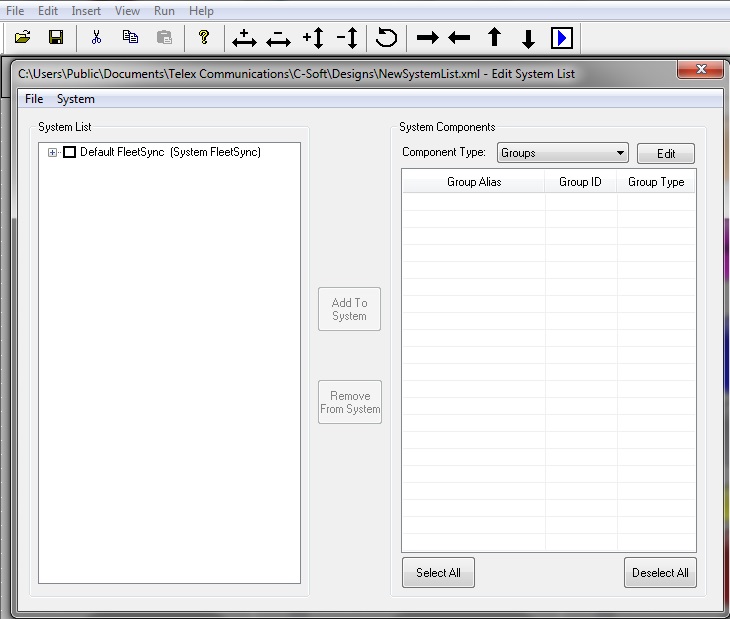
Fill in the new system Name and click OK
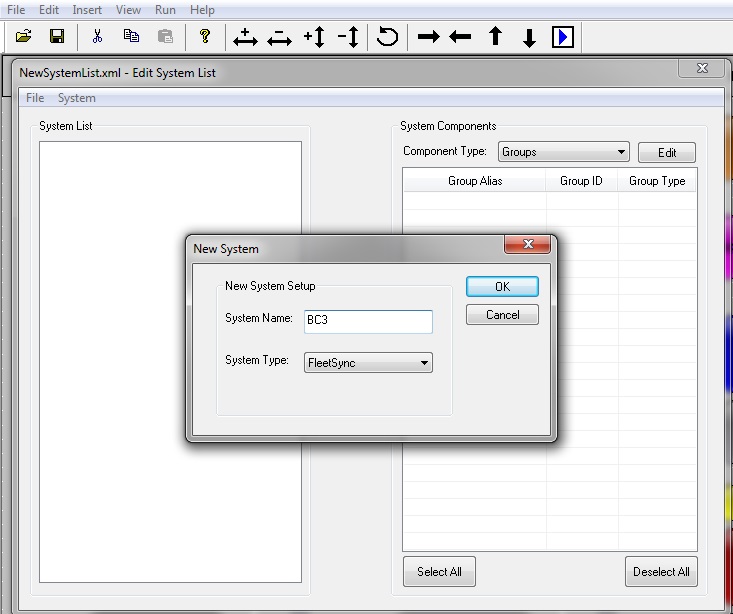
Then save it, It will ask you if you want to overwrite it. If you do, then do it.
You can put a date on the end if you want to mane new ones to keep it unique or go back to the previous list.
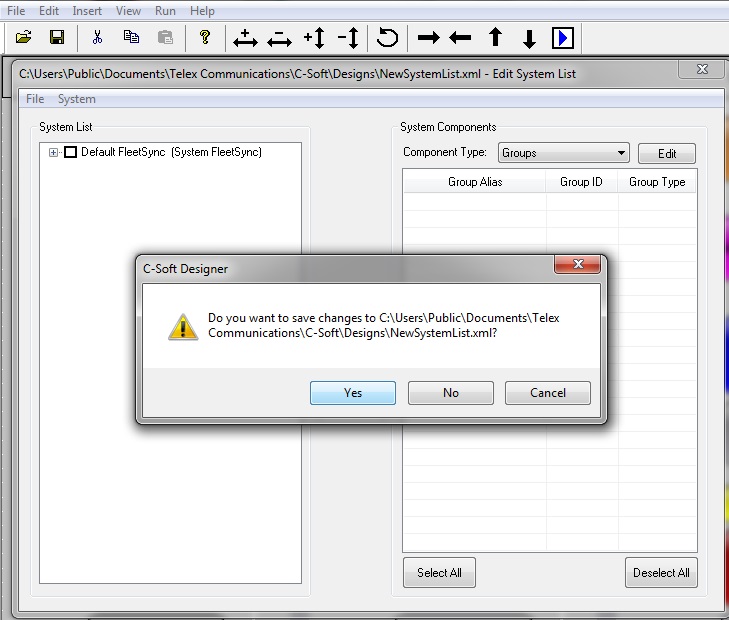
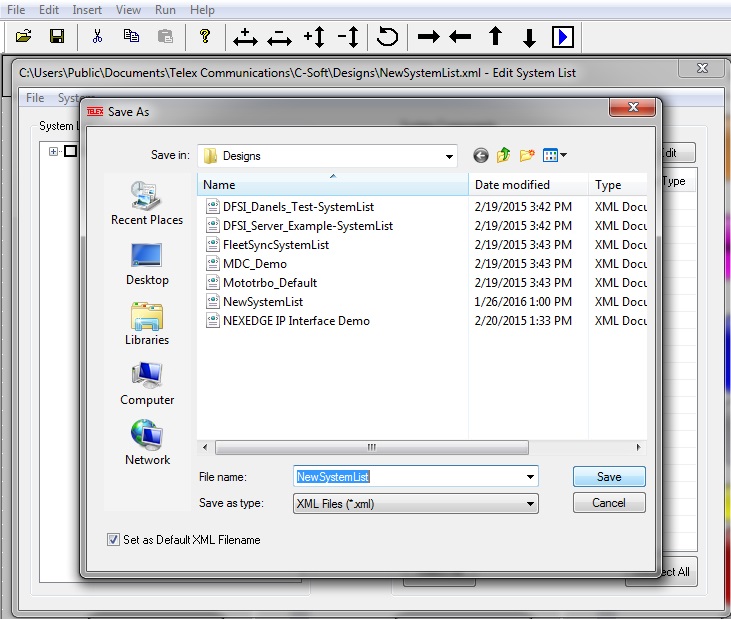
Save
Select Units, Select All, then Close
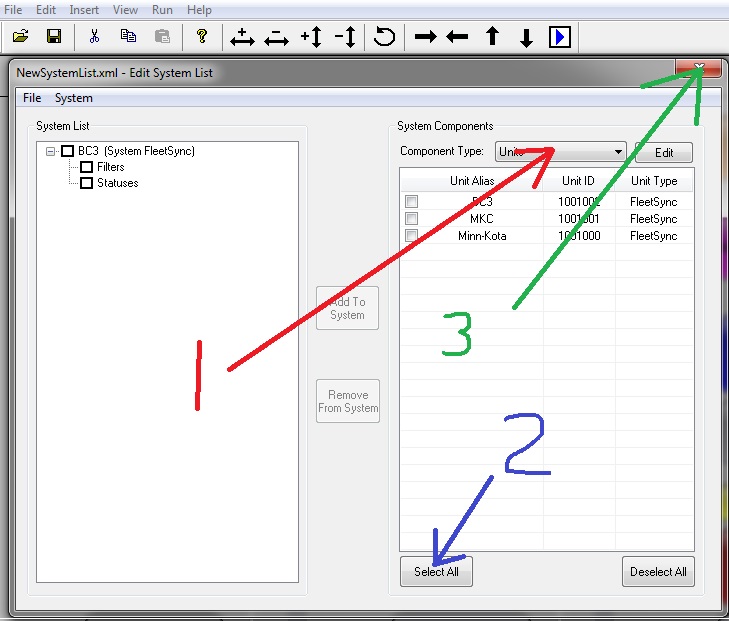
It will ask you if you want to save the changes. Yes of course. You should be done. Alias names should display.
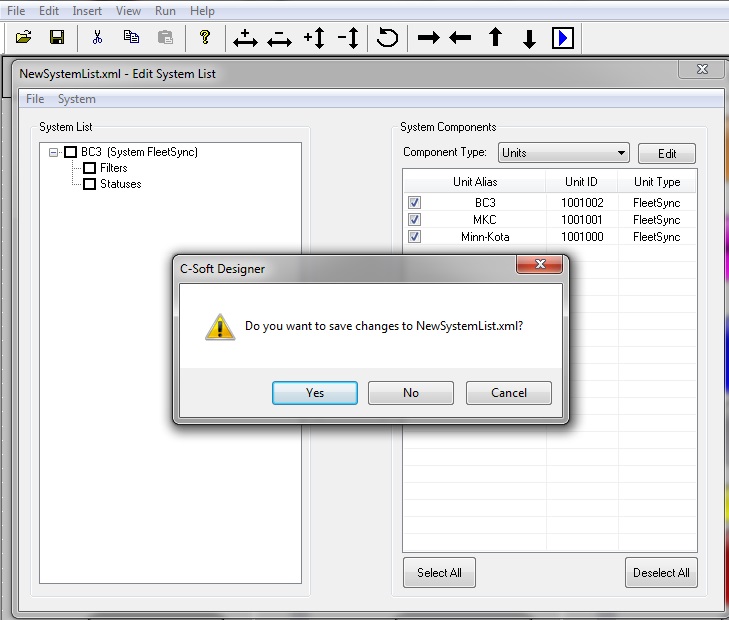
Save It.